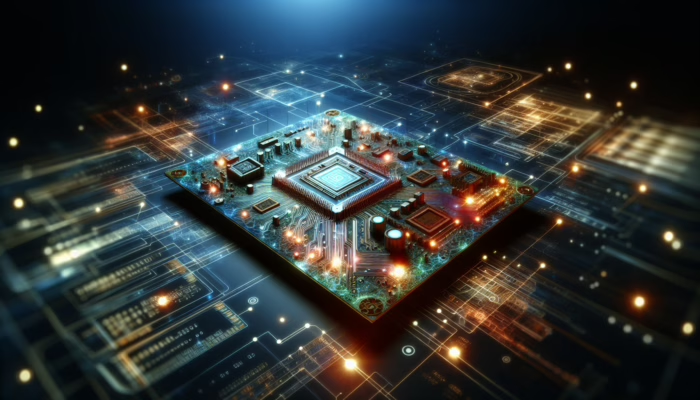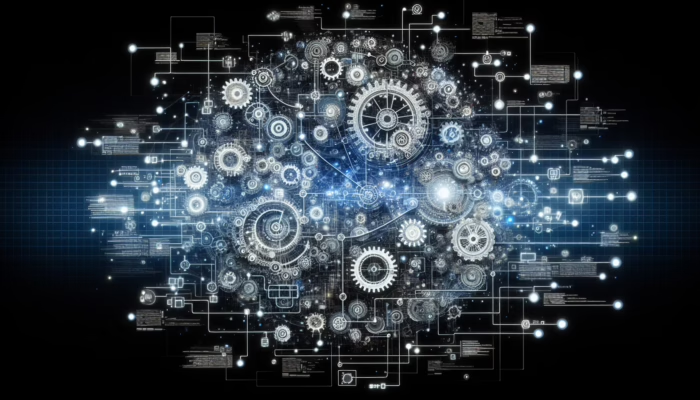Hardware Compatibility: The Key to Effective System Integration
System integration is a fundamental element of any technological infrastructure. It encompasses the intricate process of merging diverse hardware components, software applications, and networks to guarantee uninterrupted functionality and effective data exchange. A pivotal yet often overlooked aspect of system integration is hardware compatibility. In this article, we will delve into the importance of hardware compatibility in system integration and its profound impact on the overall performance of the system.
Understanding the Concept of Hardware Compatibility
Hardware compatibility signifies the capacity of various hardware components to operate together seamlessly and effectively. When engaging in the integration of different systems, it is crucial to verify that the hardware components can work in unison. This compatibility is vital as it facilitates communication, data sharing, and the execution of intended functions without any hitches or performance setbacks. If hardware components are incompatible, it can lead to significant disruptions and inefficiencies in the system.
To ensure robust hardware compatibility, several critical factors must be taken into account, including operating system compatibility, connectivity interfaces, power and voltage specifications, form factor, and physical compatibility, as well as driver and firmware compatibility. Each of these elements plays a vital role in ensuring that the components can function together harmoniously.
Why Hardware Compatibility is Essential for Effective System Integration
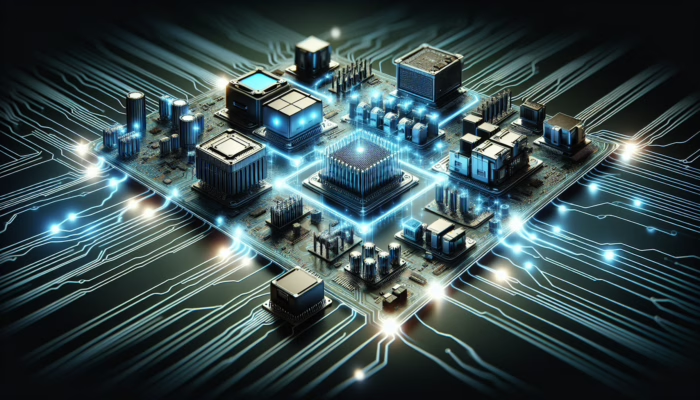
- Achieving Optimal System Performance: The role of hardware compatibility is crucial in achieving optimal performance across systems. When all hardware components are compatible, they can communicate and collaborate seamlessly, leading to efficient data transfer, reduced latency, and enhanced overall system efficiency. Conversely, the presence of incompatible hardware can result in system failures, data corruption, and performance bottlenecks that hamper productivity.
To attain optimal performance, organisations must meticulously select hardware components specifically designed to operate cohesively. By utilising compatible hardware, businesses can sidestep complications such as system crashes, sluggish data transfer rates, and inefficient resource utilisation, thus enhancing their operational capabilities.
- Ensuring Cost-Effectiveness: The integration of incompatible hardware can lead to substantial financial implications. In such situations, organisations may be compelled to invest in additional hardware or resort to software modifications to rectify compatibility issues. By prioritising hardware compatibility from the outset, organisations can eliminate the necessity for costly workarounds and significantly reduce unnecessary expenditures.
Conducting thorough compatibility testing and diligent research prior to purchasing hardware components can prevent organisations from incurring expensive errors. By investing in hardware that is inherently compatible, businesses can avoid the need for costly upgrades or replacements in the future, ultimately safeguarding their financial resources.
- Minimising Downtime: The presence of incompatible hardware can lead to frequent system crashes and periods of downtime. Such disruptions can adversely affect business operations, diminish productivity, and result in customer dissatisfaction. By prioritising hardware compatibility during the system integration process, organisations can significantly reduce the risk of downtime, ensuring continuous service delivery and uninterrupted business operations.
When hardware compatibility is ensured, it contributes to stable and reliable system performance, significantly lowering the chances of unexpected downtime. This reliability fosters increased customer satisfaction, bolsters productivity, and ultimately leads to improved business outcomes.
- Simplifying Maintenance and Upgrades: Hardware compatibility simplifies the maintenance and upgrade processes for systems. By selecting hardware components that are compatible, organisations can take full advantage of regular updates, patches, and enhancements. This practice ensures that the system remains current, secure, and adaptable to the latest technological advancements.
With compatible hardware, organisations can effectively utilise firmware updates, driver patches, and other improvements made available by hardware manufacturers. This accessibility makes it easier to maintain the system’s smooth operation and security while keeping it aligned with the continually evolving technology landscape.
- Enhancing Flexibility and Scalability: Hardware compatibility provides organisations with greater flexibility and scalability. When hardware components are compatible, organisations can easily add or remove components according to their specific requirements. This flexibility empowers businesses to adapt to changing demands and leverage new technological advancements without disrupting their existing systems.
By investing in compatible hardware, organisations can effectively future-proof their systems, facilitating easier scalability as needed. Whether it involves adding new hardware components or upgrading existing ones, ensuring compatibility guarantees a seamless integration process that accommodates growth.
Key Factors to Evaluate for Ensuring Hardware Compatibility
When integrating hardware components, several critical factors must be assessed to ensure compatibility:
- Operating System Compatibility: The operating system utilised on the hardware must be compatible with the other components in the system. Different operating systems come with specific requirements and may not function seamlessly with hardware that is incompatible.
It is essential to select hardware components that are explicitly supported by the chosen operating system. Whether the system operates on Windows, macOS, Linux, or any other OS, ensuring compatibility is crucial for smooth communication and optimal functionality.
- Matching Connectivity Interfaces: The connectivity interfaces of the hardware components must be aligned and compatible with one another. This alignment guarantees seamless data transfer and communication between devices.
Consideration of the required types of connectivity interfaces for your system, such as USB, Ethernet, HDMI, or wireless protocols like Bluetooth or Wi-Fi, is vital. Ensuring compatibility in connectivity interfaces is essential for facilitating smooth communication across various devices.
- Power and Voltage Specifications Alignment: The power and voltage requirements of the hardware components must be compatible to prevent any electrical complications. Incompatibility in power specifications can result in damage to components or lead to system failures.
It is important to confirm that the power supply and voltage requirements of the hardware components align with one another and with your organisation’s power infrastructure. This alignment helps prevent potential damage to the components and ensures stable, reliable system operation.
- Form Factor and Physical Compatibility: The physical dimensions and form factors of the hardware components need to be compatible. This ensures that the components can be installed correctly and fit together without restrictions.
Take into account the available physical space for integrating hardware components. Ensure that the form factor and dimensions of the components correspond with the available space and mounting options to avoid any physical compatibility issues during the integration process.
- Driver and Firmware Compatibility: The drivers and firmware of the hardware components must be compatible with the operating system and other integrated systems. Incompatible drivers or firmware can lead to system instability and subpar performance.
Confirm that the drivers and firmware provided by hardware manufacturers are compatible with the operating system and other applications within your system. Regularly updating drivers and firmware is essential to maintain compatibility with the latest updates and improvements.
Best Practices for Ensuring Hardware Compatibility
To maintain hardware compatibility throughout the system integration process, organisations can adhere to the following best practices:
- Conduct Comprehensive Research and Planning: Before purchasing hardware components, engage in thorough research to confirm compatibility with existing systems. Assess factors such as operating system requirements, connectivity interfaces, power specifications, and physical dimensions.
Conducting extensive research on the hardware components you intend to integrate is paramount. Understanding compatibility requirements and specifications will enable you to make informed purchasing decisions. Planning ahead and grasping your system’s compatibility needs can save valuable time, effort, and resources in the long run.
- Consult with Industry Experts: Seek guidance from hardware specialists or consult with professionals in system integration. Their expertise can provide invaluable insights and recommendations based on their extensive experience.
Engaging with experts who possess a wealth of experience in system integration and hardware compatibility can facilitate informed decision-making. Their knowledge can help you navigate potential pitfalls and ensure a smooth integration process that meets your organisation’s requirements.
- Implement Compatibility Testing: Conduct thorough compatibility testing prior to integrating hardware components into the system. This process involves verifying that the components function together as intended and meet system requirements.
Before deploying the integrated system, it is crucial to execute comprehensive compatibility testing. This ensures that the hardware components operate together seamlessly and meet the expected performance standards of the system. Testing helps identify and resolve any compatibility issues before they can adversely affect system functionality.
- Regular Maintenance and Updates: Keep all hardware components updated with the latest drivers, firmware, and patches. Consistent maintenance and updates ensure compatibility with emerging technologies and enhance overall system performance.
Ensure that you regularly update the drivers, firmware, and patches provided by hardware manufacturers. This practice guarantees compatibility with the latest software updates and enhancements, improves system stability, and optimises overall performance.
- Consider Future Scalability: When selecting hardware components, take future scalability and potential expansion into account. Opt for components that facilitate the easy integration of additional hardware or upgrades to accommodate future business needs.
Anticipating future growth and expansion is crucial when selecting hardware components. Choose components that offer scalability and compatibility with potential future upgrades, ensuring that your system can adapt to changing requirements without significant disruptions.
Overall, hardware compatibility is a vital component of successful system integration. It promotes optimal performance, cost-effectiveness, minimises downtime, simplifies maintenance, and enhances scalability. By prioritising hardware compatibility from the outset and adhering to best practices, organisations can establish a robust and efficient system that meets both their present and future needs.
Frequently Asked Questions about Hardware Compatibility
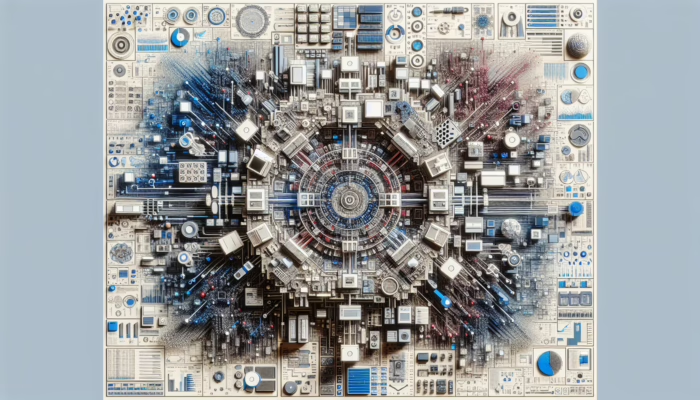
Q1: What does hardware compatibility mean?
A1: Hardware compatibility refers to the ability of various hardware components to operate together efficiently and effectively within a system integration framework.
Q2: Why is hardware compatibility critical in system integration?
A2: Hardware compatibility is essential because it ensures optimal system performance, cost-effectiveness, reduced downtime, ease of maintenance and upgrades, as well as flexibility and scalability.
Q3: What are the key factors to consider for hardware compatibility?
A3: Factors to consider include operating system compatibility, connectivity interfaces, power and voltage specifications, form factor and physical compatibility, and driver and firmware compatibility.
Q4: How can organisations guarantee hardware compatibility during system integration?
A4: Organisations can ensure hardware compatibility by conducting meticulous research and planning, consulting with experts, performing compatibility testing, regularly updating and maintaining hardware components, and considering future scalability needs.
Originally posted 2023-08-07 04:28:34.